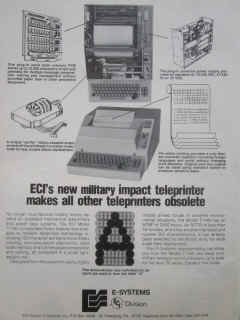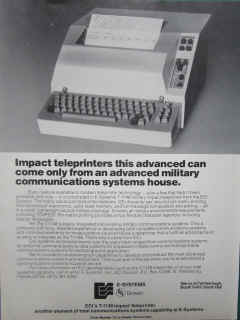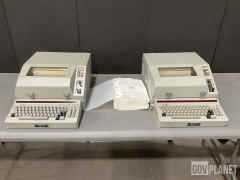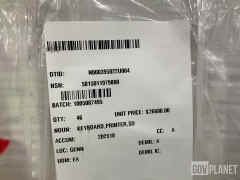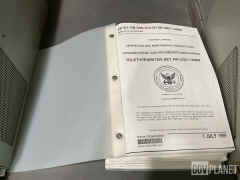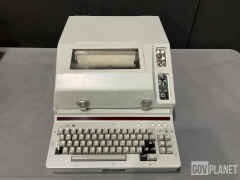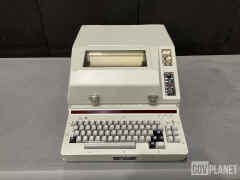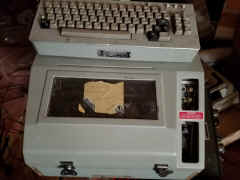|
AN/UGC-136 Teletypewriter. The AN/UGC-136 teletypewriter is a
militarized, low-level, automatic send and receive teleprinter. It has
storage, editing, and self-test capabilities. The AN/UGC-136 is controlled
by a microprocessor with an internal solid-state memory and has full
message composition and editing capabilities. It prints data nominally at
120 characters per second (1200 bps), can transmit or receive at data
rates of 50 to 2400 bps (45.5 to 2400 for the AN/UGC-136BX), and can operate in switch-selectable Baudot or
ASCII codes. The message storage module has a capacity of 12,288
characters. The AN/UGC-136CX is installed onboard submarines and the
AN/UGC-136BX is installed on surface platforms. The primary difference
between the AN/UGC-136CX and the AN/UGC-136BX is the AN/UGC-136BX has an
LED display incorporated on the front panel to allow viewing of text for
editing purposes when typed. The keyboard printer weighs approximately 59
pounds, is 8.5 inches high, 15.75 inches wide, and 17.4 inches deep. The
power requirements are 115 V ac, 60 Hz, and 100 watts.
The AN/UGC-136CX is a ruggedized send-and-receive
teleprinter, controlled by a microprocessor with an internal solid state
memory, and full-message composition and editing capabilities; it prints
data at a nominal 120 characters per second (1200 bps). It can transmit or
receive at data rates from 50 to 9600 bps to or from the message storage
memory, and can operate in switch-selectable Baudot or ASCII codes. The
storage capacity of 64 messages or 256K random access memory (RAM),
permits the short-term storage of received messages while the operator
simultaneously composes and stores outgoing messages for transmission.
Multiple communication ports also provide a bulk-storage device
compatibility.
|
UGC-136BX - 1984 NAVELEX contract

|
UGC-136AX - 1985 SPAWAR contract

|
UGC-136BX - 1987 SPAWAR contract

|
UGC-136BX - 1988 SPAWAR contract

|
Canadian equivalent to UGC-136 is AN/UGC-504 Photos and Information
from Dave VY2AC
|
British version used in Ptarmigan communications terminal is Cossor
CGT 1148 - photos below
|
The commercial designation is E-Systems T-1148 - see ads below
|
Submarine training system

|

|
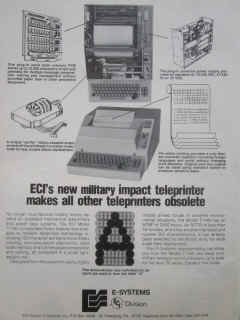
|
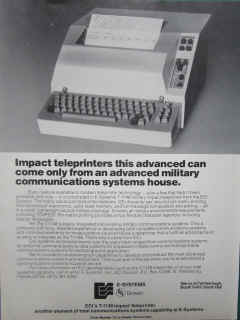
|
April 2025 Auction - Lot of 46 AN/UGC-136BX
|
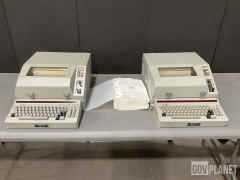
|
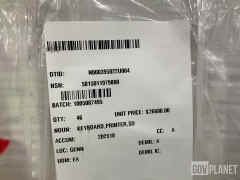
|
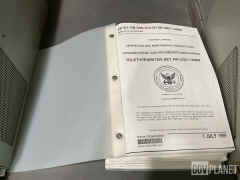
|
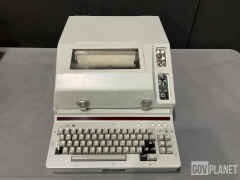
|

|

|

|

|

|

|

|

|

|
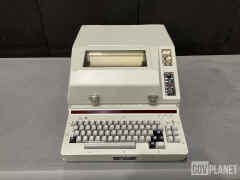
|

|

|
AN/UGC-136BX Helpful Hints - please send
me more
|
Chapter 2 of the manual is worth reading!
|
| Yes it does Baudot (ITA 2) as well as ASCII (ITA
5). Yes it will run 45.5 baud (60wpm) |
| AC Power connector - pin A and pin B are AC, pin C is
ground - connector is MS3116F14-5SW |
DB25M connector - Pin 1 for RXD, Pin 2 for TXD, Pin 24 for
signal ground -
See page 8-5
(pin 25 is chassis ground, and pin 24 is signal ground - they are tied
together internally at the interface board)
You don't need to worry about other pins unless you are hooking up DTS,
DTR, etc. for a modem |
Normal Mark is -5v, Space is +5v - to invert this see below
RCV BUSY lamp is off when receiving Mark. RCV BUSY lamp is on when
receiving Space |
CONFIGURATION - I couldn't figure out how to invert the signals - the switch didn't seem
to do anything.
AHA! See Table 2-4 starting at step 11
You have to re-initialize a port after changing a configuration switch (e.g. INVERT)
Set Port 1 to C.
See steps 11-20 of Table 2-4
ALSO - the configuration switches will be read during power-on
initialization. |
Power-on will reset Port 3 to O, the one-line LED display.
In that configuration, composing/editing a message uses the LED
display but does not print.
If you set Port 3 to N, composing/editing a message prints but does not
use the LED display (not recommended)
See 2-3.3.2 on page 2-17 |
Dry ribbon? Or maybe the print head is positioned
back off the paper (default for shipping)
-adjust the head position forward using the carriage shaft lever - photo
OR - your ribbon may just be stuck together some after 30 years - pull a
foot or so out and use the
manual ribbon advance knob to move it along, |
The R2 control knob in front of the configuration switches
is the BELL volume control
Use CTRL-G to send BELL in Baudot |
Baudot NULL character SSSSS prints as back slash \ - in
spite of Figure 2-6 saying "non-printing"
A pain if receiving diddles - is it possible to change this? |
KEYBOARD TRANSMITTING - XMIT ACT lamp must be lit to
transmit characters from the keyboard.
Press TX MSG, then ENTER to transmit from the keyboard - see Steps 33-35
of Table 2-4
Huh! - it seems to auto-exit after 10 seconds of idle.
-------
FIX for auto-exit - configure as follows:
XMIT ECHO OFF. XMIT PRINT ON.
Remember to reinitialize Port 1 to register the switches (see above). YMMV |
| TRANSMITTING MESSAGES - You can edit and compose
messages using EDIT_MSG. You can send a message from memory by entering
TX_MSG and the message number |
| Line length default is 80. To set it to 72 for your
mechanical teletype friends, see step 94 of Table 2-4 |
FIRST ON-THE-AIR - Zach W8ZJT checked in on the 40m
850 shift net 7/26/25
FIRST UGC-136BX to UGC-136BX QSO - K4NYW and W8ZJT - RATT net
8/22/25 |
| PRINTING - If PRINT ENABLE is ON, then the incoming
character stream will be printed. If it is OFF, then the characters will
stored and printed when the switch is turned back ON. This is true for
unformatted or formatted messages. Only properly formatted messages will
be numbered and stored in memory. See below. |
FORMATTED MESSAGES - The machine must see SOM (start
of message) and EOM (end of message) to recognize received messages. The usual military SOM is VZCZC and EOM is NNNN - and that's what my machine has set.
It prints out SOM and EOM at power-on - is your EOM/SOM different?
I get message numbering starting at MPN 1 when I create messages using
EDIT_MSG.
And it stores received messages starting at MPN 129 if I begin the message with VZCZC and end with NNNN
You can change the default SOM and EOM using CTRL-3 (step 21 of table 2-4) |
| Radio Transmitter Keyline - is there a convenient way
to control your radio transmitter? |
| DUPLEX - On the air, I sometimes run full duplex with
my receiver un-muted when transmitting. If PRINT ENABLE ON and XMT PRNT
ON, then I print doubled characters LLIIKKEE TTHHIISS.
If PRINT ENABLE OFF while XMT PRNT ON then I print LIKE THIS
while transmitting, but when I go back to receive and turn PRINT ENABLE
ON, then the transmitted message prints again at high speed.
If XMT PRNT OFF then I only print what the receiver gets LIKE
THIS. Well, it is just gonna be awkward I suppose unless I mute my
receiver while transmitting (half duplex). Any suggestions? |
| Observations when receiving text (AUTO PRINT ON, PRINT
ENABLE ON)
A) When receiving traffic stops, after 10 seconds the UNPRNT lamp extinguishes and the printer will perform CR/LF. When the traffic resumes it prints A.P. then
prints the new traffic starting on a new line.
B) With XMT PRINT OFF
Sending/Composing using only the LED display. The receive timeout behavior is the same as A) when I am in C/E or sending from KBD or sending
a stored message MPN.
C) With XMT PRINT ON
In KBD transmit while receiving, the entered characters are printed interspersed with
any received ones. Yuk!
If sending a stored message MPN while receiving, the transmitted message will transmit and later print after receive timeout.
In C/E, composing is only via the LED display and receive print behavior is “normal” as in A). If you hit PRNT while composing it will do so after the receive timeout.
YMMV |
SOME TESTING
You do NOT need to connect anything to the RXD line to use the LED display and transmit
The LED display is not used for receiving
You DO need to set the configuration switches under the lid for proper Baudot
Set all these switches before turning the machine on
- it only reads the switches at power-up or if you force a Port config.
Set switches from left to right
LINE 1 or 2
ITA CODE 2
XMT ECHO OFF
XMT PRNT ON
MULT STOP
INVT DATA (if you want MARK= +6v)
TRM RDY ON
PARITY NONE
BAUD RATE 45.45
AUTO PRINT
beside the keyboard PRINT ENABLE ON
After power up and the initial print sequence you can verify the port status
CTRL-2 (POR STAT) and it will print the status of the 3 ports
Port 1 should tell you the switch settings you entered
Port 2 is not connected
Port 3 is for the LED display - automatically set - don't change
Lamps - PARITY, BUSY, PAPER all OFF
Now to send a message from the keyboard (into nowhere unless you have
hooked up something to TXD)
MSG TX
ENTER
XMIT ACT lamp lights
prints MPN:KB indicating you are sending a message from Keyboard
LED displays blinking cursor
type some text - letters will be displayed on LED and also printed (prints TX PORT
1 first)
NEW LINE - LED displays symbols for CR CR LF
type some text for the second line of the message - LED letters will begin again
type some more lines, each followed by NEW LINE
to exit from transmitting CTRL-ENTER/EXIT or SHIFT ENTER/EXIT
LED display goes dark and XMIT ACT lamp goes out
You can type on the keyboard and print all you want and use it like a typewriter, but the LED display is only used when composing/editing or sending a message from the keyboard.
----------------------
Okay - if you want to experiment with sending to yourself, hook RXD to TXD on the DB25
MSG TX
ENTER
XMIT ACT lamp lights
If PRINT ENABLE ON and XMT PRNT ON, then it prints doubled characters LLIIKKEE
TTHHIISS.
(one you are sending and one you are receiving)
If PRINT ENABLE OFF and XMT PRNT ON then it prints single characters LIKE THIS while transmitting, but when you go back to receive and turn PRINT ENABLE ON, then the received message (the one you just sent) prints at high speed.
If PRINT ENABLE ON and XMT PRNT OFF then it only prints what it receives LIKE THIS.
Remember that you have to reboot the machine when changing anything under the hood (like XNT PRNT ON/OFF).
PRINT ENABLE ON/OFF can be changed at any time. |
Constant beep at power on and no initialization printout?
Make sure all the circuit boards are well-seated, and check your power
supply voltages. |
| |
|
|
|
|

|

|

|
keyboard

|
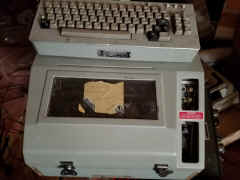
|

|
Circuit Board Cage behind Paper Bin

|
==
|
card cage to backplane jumpers

|
backplane

|
reverse side of backplane

|
115vac terminal strip under backplane
 |
A1A5 - ROM and RAM
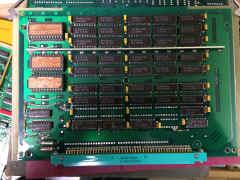
|
A1A6 - 8080 microprocessor

|
A1A7 - ROM and UART
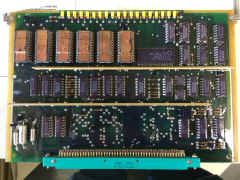
|
A1A8 - ? print control?
 |
Unit With Print Head But No Ribbon Cartridge

|
Unit With Print Head But No Ribbon Cartridge

|
Unit without Print Head

|
Unit without Print Head
 |
|
=========
|
UGC-136AX - Some Early Restoration Info - from experimenting in 2017
before I got a manual - use
caution!
Please send me any additions,
corrections, etc. UGC-136AX
Complete Manual (12MB)
|
|
Power connector
|
A = line
B = line
C = ground |
115vac, 60 Hz |
Mating connector = MS3116F145SW - or do this....

|
USART
(on card A1A7) |
AM9551 (8251) |
-- |
Line Receivers = uA9627
Line Drivers = uA9616 |
| Signal Levels |
RS-232? |
-6v = marking
+6v = spacing |
use INV switches for MIL-STD-188C Low Level Signaling
(+6v = marking, -6v = spacing) |
| Data connector |
1 = RxD (RX DATA)
2 = TxD (TX DATA)
3 = DSR
4 = DTR
5 = RTS
15 = CTS
25 = GND |
- |
these signals are inverted from the USART pins by the line
drivers/receivers
Tie DSR to DTR. Note - do not tie CTS to RTS |
| Operation
Movie
11/17 - I got it working!

|
Power On Initialization - also caused by MASTER CLEAR
Compose/Edit Message - press EDIT MSG, then ENTER - C/E ACT lamp
illuminates
- PRINT ENABLE = ON prints the incoming characters and disables
keyboard echo
any buffered characters get printed at high speed (120cps).
PRINT ENABLE = OFF - incoming message goes to a buffer for later
printing.
Keyboard echo is enabled
MSG ST ACT lamp lights
- PRINT MSG - prints the composed message with line numbers
- LINE xx, then ENTER - prints line xx
- DLTE - deletes line xx
- INSRT- inserts new lines after LINE xx - EXIT when finished
inserting lines
- DLTE - prints entire message then asks "DELETE ??" - I
don't know how to say NO yet!
- prints EXIT when finished composing
- I don't know how to number or save messages yet - there should be
storage for 64 messages.
11/21/17 - I cannot transmit keyboard characters or transmit a message yet.....
- the TX DATA line from the USART is
working, because BREAK works, but I get no data...
Update 11/27/17 - I tacked on some wires to scope out the UART - and I
found -CTS high.
I had tied CTS to RTS on the DB25 but that was evidently a mistake.
(Leaving CTS open works fine because of pull-up resistors on the
line receiver input.)
Now I can transmit from the keyboard! - press XMT MSG, then ENTER
=> XMIT ACT lamp will light.
Turn off Transmit Echo switch, Turn on Transmit Print.
This will put you in full duplex mode - you can receive and transmit at
the same time.
(PRINT ENABLE = OFF
lets you send while receiving into a buffer)
(If PRINT ENABLE =
ON, you can still send while receiving/printing but sent characters do not
print unless Transmit Echo is on)
But there is no way out of this mode short of Master Clear - you can no
longer compose messages.
So I am still missing something in the way this thing is supposed to
create/send messages
- but at least I can run simple full duplex.
I have requested a manual via a Freedom Of Information Act request -
we'll see how that works out.........
I got it! - UGC-136AX
Complete Manual (12MB) |